Your company may be;
Whatever the situation, you will be striving to improve the company’s efficiency and looking for a suitable methodology to help you, provide the information easily, quickly and cost effectively, and significantly reduce that paperwork, whilst making it user friendly.
The Business Process Flowchart Management System is the answer.
For all businesses, clear trends are noticeable as we near the end of the twentieth century. Those of particular relevance to us are:-
Written procedures
Consensus management
Auditability
Total Quality Management is often defined as "Management philosophy and company practices that aim to harness the human and material resources of an organisation in the most effective way, to achieve the objectives of the organisation". The development of a Company’s Business Process Flowchart Management System (BPFMS) is one of the most powerful methods of achieving this statement. BPFMS actively supports the Fundamental Concepts of Total Quality Management.
The Business Process Flowchart Management System consists of two main components namely; the Business Process Flowcharts, which graphically identify all the activities carried out within the organisation, and the Business Knowledge Base which contains all operating manuals, procedures and standing instructions in a coherent and highly user friendly computer based environment. The two components are dynamically linked together to form a fully integrated management system that can be distributed to a group of individual PC users or made available across a Local Area Network or Intranet. This integration is by the use of standard, proven, "off the shelf" personal computer software.
Anyone is able to find any piece of information within 30 seconds.
The Business Process Flowchart Management System uses the concepts and techniques of flow charting and combines them with the power of the personal computer to create a graphical representation of how an entire organisation functions. The user can interact with the Process Flowcharts in a ‘point and click’ computer based environment, which allows them to jump from one flowchart to another following the work flow relevant to their situation.
Business Enhancement Ltd. provides Consultancy to assist the development of the Business Process Flowcharts to a detailed Implementation Plan. A set of ’Best Practice’ Flowcharts' are provided by BEL, which can be used as a guide, not only to the operational activities carried out, but also for the level of detail and definition required.
The Process Flowcharts show:

Creating a flowchart view of how the organisation functions can be a fascinating personal developmental experience for those involved, but it produces significant corporate paybacks as well.
Firstly, it teaches members of the organisation to co-operate and work together for COMPANY not DEPARTMENTAL objectives and this occurs, in the vast majority of cases, in a non-confrontational way. Old-style "demarcation disputes" between departments, can be resolved amicably, because the flowcharts focus everybody's attention upon the end result of their labours. The workflow between departments is made clear and interdependence demonstrated for all to see.
 Managers A & B will do the same thing twice
(differently?)
Managers A & B will do the same thing twice
(differently?)Manager of Dept. C is laid back and omits much of his responsibilities
Managers of Dept. B & D move in!
Result - INEFFICIENT WORK OUTPUT
Traditional procedures reflect a Departmental focus
Secondly, by assigning responsibilities uniquely for each identified task, by means of the controls introduced, the flowcharting concept ensures that responsibilities are unambiguous and easily understood. They are not hidden away somewhere in SEVERAL LARGE TOMES, gathering dust on the bookshelf !
Having identified job responsibilities as a specific action for all to see ensures that work is promptly carried out, with inputs being clearly identified so easily obtained, outputs are stated and directed to the next responsible position. New or transferred staff rapidly learn their responsibilities in hours rather than the traditional way of a few weeks.
Thirdly, the essentials of a company's work can be distilled down to a very few sheets of paper. In our case, our company procedures were contained in a single binder one inch thick. The ability to carry this book into meetings and that it takes up very little shelf or desk space is one of the outstanding bonuses of the whole process. Procedures are not left to gather dust, they become an accepted method for checking on what needs to be done. The flowcharts are clear, and the people for whom they were intended use them !
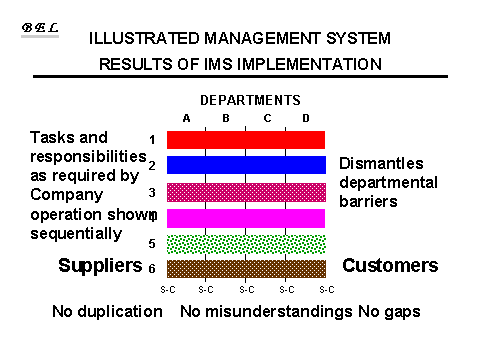
Departmental links are required to complete each task.
Resulting sequential information ensures:
- No gaps
- No duplication,
- No misunderstanding.
- Elimination of interdepartmental barriers.
Flowcharted procedures reflect COMPANY objectives
Business Process Flowcharting is also used to avoid the problem of more than one department claiming to do the same activity. This situation in our company had resulted in several alternative scenarios: the work was done twice, or the activity did not get done at all (both departments believed the other was doing the work) or, there was a row! All resulted in POOR EFFICIENCY and ERRORS and ADDITIONAL COSTS OCCURRED.
The opposite problem (underlap) occurred when no-one owned up to being responsible for executing something. It fell into a corporate black hole. Corporate black holes are characterised by panic management when the omission is spotted and rapidly diminishing budgets, due to having to react unplanned, without a budget, to rectify the problems caused.
With the discipline imposed by producing Business Process Flowcharts, overlaps and underlaps are drastically reduced, and over a short period of use, eliminated.
The Knowledge Base acts in many ways like a database in that it allows information to be searched for very rapidly. However, unlike a database the Knowledge Base can hold huge text documents, many types of graphic and video and sound files. Existing computer generated documents such as Operating Manuals, Health & Safety Manuals, Company Policies, Personnel Policies, Procedures & Work Instructions, may all be integrated into the Knowledge base quickly and automatically. The result is that the user may navigate through the documents using a ‘point and click’ interface coupled with extensive search capabilities.
The desire and need to document what an organisation does has resulted in the completion of highly comprehensive and excellent reference manuals. In the engineering contracting industry, for example, one company's procedures measure several metres of shelf space - quite a few pages of text! The quicker pace of business, and the need to change to meet new business challenges, causes revision upon revision of this text. Text which must be controlled, issued and then assimilated by the users. This creates a system within a system for controlled distribution and update.
This proliferation of the documented system cannot continue without problems arising - at some time information saturation will be felt by the users, leading to organisational stress and communications breakdown. This will probably result in standing instructions being disregarded, with loss of quality and profitability or, worse still, an accident being the inevitable consequence.
A significant benefit of using the Knowledge Base to hold large documents is that it permits exceptional savings in the amount of paper requiring to be circulated. By incorporating documentation such as policy; procedures, instructions, standard references, technical information into a Knowledge Base, which is accessed via a computer network or published on discs, large amounts of information may be made available to many users, for little relative cost. In addition the information is kept immediately up to date; no one wastes time paging through volumes of procedures or technical information; and nobody misses critical information.
Documents in the Knowledge Base are capable of hypertext linking to other cross referenced documents within the Knowledge base and can, through the use of program links, start up other applications that may contain relevant data. Such things as standard forms held on a word processing application, spreadsheets, project programmes, drawings and of course, the Process Flowcharts.
The Knowledge Base is also used to hold all the text information from the Process Flowcharts which is read in automatically and contains all the identified activities and corresponding responsibilities. This information can then be used to develop ‘activity based’ Job Descriptions for all key personnel. This facility can significantly reduce the learning curve for any employees taking up a new position within the company and reduces the level of informal on the job training that invisibly consumes many unbudgeted man-hours. Some of the questions that can be asked by an individual and readily answered by the Knowledge base are:
The Knowledge base can provides an extremely powerful facility for rapidly assimilating and defining the scope and the allocation of processes and activities of work to be carried out for a specific project. It can further be used to define the scope of work between companies such as in a joint venture or a client / contractor relationship.
Users, ranging from the boardroom to clerks, are often very sceptical at first. However, with the system comprising of the Process Flowcharts and text information, we find that different users relate to different parts of its various facilities.
Senior Management appreciates the auditing and analytical possibilities that are opened up. All Managers use it to clarify "who should do what, and when", using it as a quick reference point. Production personnel use the very quick updating facility for changes that are needed to reflect business demands. New staff are very quickly introduced to the operational procedures of the Company, often needing to study just one Process Flowchart, not several pages of text to grasp what they need to do and, crucially, why. External auditors rapidly understand the business operation thus providing a smooth path for ISO9001 Quality Systems/ ISO14001 Environmental registration or alternatively Health & Safety audits.
Not unexpectedly, user resistance is initially high and the system has to be implemented through the commitment and support of Senior Management. As users come to appreciate the possibilities and benefits of the system, they warm to it considerably and generally there is agreement that the Business Process Flowchart Management System is a vast improvement upon what preceded it .
Once you have completed committing procedures to Process Flowcharts, you will have achieved up to 80% reduction of paperwork required for you Management System, and thus have reduced the associated administration costs. You will also:
Many Blue Chip Companies and International Organisations have adopted the use of the Business Process Flowchart Management System and have achieved a pay back within the FIRST year of operation.
Finally LRQA the largest Management System International Registration Authority recommends and demonstrates our © Management System methodology
The benefits of adopting the BPFMS can be split into two main categories, direct and tangible Cost Benefits and less quantifiable, but no less important, Cultural Benefits.
| COST BENEFITS: | |
|
|
Aids identification of true Company Objectives and Requirements. |
|
|
By analysing requirements and reviewing the multiplicity of approaches, the unnecessary activities are identified. This normally demonstrates at least 10% overstaffing in the Company. |
|
|
Identifies where the same activity is carried out by various positions in a different manner. This when rationalised allows refocusing on the missing activity responsibilities. |
|
|
Clearly highlights the difficult areas of a Company's activity for which no-one has a responsibility. Mistakes typically cost a Company £150 to £10m, depending on the Company's business. |
|
|
Identifies suppliers and customers, including the input and output deliverables, together with the applicable reference documents. Savings for promotion, transfer or replacement staff typically 50-100 man hours per person on an annual basis. |
|
|
The ’point and click’ and Hypertext search facilities are user-friendly, and for static staff will afford at least 10-50 hours more productivity per person on an annual basis. In repetitive operations, the outputs may be automatically directed for, review and approval against a predetermined time response, with escalation of action if the response is outside an agreed time period, giving up to 40% increase in productivity |
|
|
Provides a clear audit checklist for both auditor and auditee, thus removing many hours of explanation and frustration that arise when auditing from a written procedure. A saving of 3-10 man hours per audit. |
|
|
Gives up to 80% reduction in paperwork from existing documented systems, or saves 80% of the effort required when producing management systems. A company of 2000 people spends up to £60,000 per annum on photocopying, at least 50% of this may be saved. Fewer documents means that less document control is required: the system affords up to a 40% saving in staff administration. |
| CULTURE BENEFITS: | |
|
|
By identifying inputs from suppliers, then developing outputs for customers, staff realise - sometimes for the first time - how and why their contribution fits into the 'team effort'. |
|
|
By identifying interfaces, it allows cross-boundary responsibilities to be agreed between customers and suppliers, such that work is distributed equitably. |
|
|
The provision of a "level playing field" for the auditee who now understands which documents, why, and who responds to the auditor for provision of objective evidence. |
|
|
Less paperwork for staff to refer to and operate with, thus facilitating use of the system. |
|
|
Provides the joining link
between the Quality Through People and the
Quality Through Systems approaches. |
|
|
Provides a rapid increase in the score - typically 100 points. Initially on the enablers side then as the company changes the results side increase |